About 25% of the world’s population uses WhatsApp. That’s more than 2 billion users, using the same instant messaging application.
WhatsApp sure is a super-convenient, free and no fuss instant messaging app. That’s why the massive user base.
Even for businesses, it is a super-convenient, free and no fuss instant messaging app. Especially since WhatsApp rolled out WhatsApp Business.
WhatsApp Business account is a WhatsApp account designed for businesses to help them with better customer support, query resolution and sales.
WhatsApp Business account is different from normal WhatsApp and comes with additional features. It is free to sign-up and suitable typically for small businesses and sole proprietors.
How is WhatsApp Business account different from regular WhatsApp? Should you convert your WhatsApp account to Business account? Stick with us till the end and you’ll have all the answers you need!
Difference Between WhatsApp And WhatsApp Business
WhatsApp Messenger and WhatsApp Business are quite similar in their basic use: instant messaging. But WhatsApp Business comes with additional features that are suitable for communicating with customer requests and queries.
Here are a few differences between normal WhatsApp and WhatsApp Business:
1. App icon:
A WhatsApp Business account has ‘B’ in its logo that signifies WhatsApp Business. Here’s what the normal WhatsApp logo and WhatsApp Business logos look like:

2. Business profile:
In a WhatsApp Business account, you can create a Business profile with details like: Business name, phone number, address, description, timings, etc.
You can also add your product or service catalogue to your profile. This helps customers view your products/services right on WhatsApp. Whereas in a normal WhatsApp account, the product catalogue has to be sent manually to customers.
You also get a verified badge for your business profile once WhatsApp does its verification of your business. This creates an added trust factor among your customers.

3. Automated messaging & Quick Replies:
In a regular WhatsApp account, people can only view your online and last seen (if the option is enabled) but you cannot automate replies.
Whereas, with WhatsApp Business, you can set automated Away or Greeting messages.
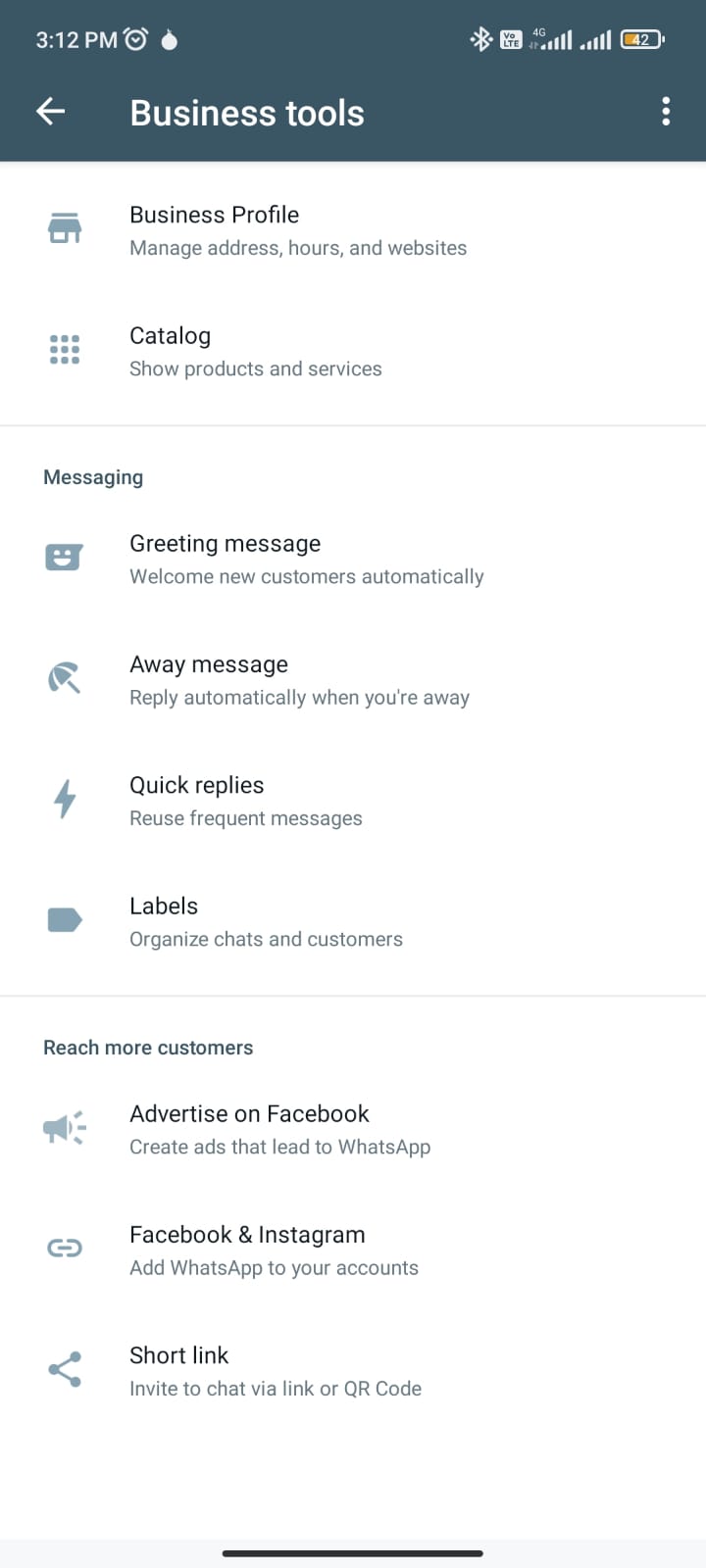
So even when you are unavailable the moment your customer texts you, your automated messages will engage with your customer.
You can also send quick replies to FAQs by your customers in seconds.
4. Advanced Search Filters:
Using the advanced search filters option in WhatsApp Business, you can filter messages more accurately. You can choose from additional options like: contacts, non-contacts, unread. A regular WhatsApp account lacks these options.
5. Messaging Statistics:
WhatsApp Business also provides you statistics about your messages like, number of messages received, read, sent, delivered, etc.
6. Chat Labels:
In a WhatsApp Business account, you can create chat labels for every customer like - New customer, New order, Payment processing, etc. You can totally customise every label according to your business needs.
Whereas in a normal WhatsApp account, you cannot create chat labels.
Reasons To Turn Your WhatsApp Number To Business Account
Should you convert your normal WhatsApp to Business WhatsApp?
Skip the research and head-scratching. We have put down their features and compared it below for you!

How To Convert WhatsApp To Business Account?
Now that you are inclined to change your WhatsApp to WhatsApp Business, we’ll tell you how you can do that.
1 - For Android Users
First, update your WhatsApp messenger.

Then, download WhatsApp Business from the play store.

Open your WhatsApp Business app.

Read the WhatsApp Business Terms of Service.

Next, tap on “Agree and Continue”.

The app will display 2 options i.e. 1. Continue with your existing WhatsApp number; or 2. Use a different number.

If you use a different WhatsApp number, go through the verification process.
Next, tap on Continue, then Allow. This gives WhatsApp permission to access your chat history and media.
Enter the 6-digit verification code and complete verification.
Create your business profile (or you can edit once your WhatsApp Business account is set up). Then tap on “Next”.
Once you have done this, you will have successfully changed your WhatsApp to Business account!
2 - For iOS Users
Firstly, update your WhatsApp messenger.

Go to App store and download WhatsApp business.

Open your WhatsApp Business app.

Read the WhatsApp Business Terms of Service.

Next, tap on “Agree and Continue”.
The app will display 2 options i.e. 1. Continue with your existing WhatsApp number; or 2. Use a different number.

If you use a different WhatsApp number, go through the verification process.
Enter the 6-digit verification code (You can skip this if your iCloud Keychain is enabled and have already verified this number on the same phone before).
Create your business profile (or you can edit once the account is set up) and then tap on “Done”.
This will turn your WhatsApp into Business account on your iOS device!
Upgrade to WhatsApp Business API with DelightChat
Getting WhatsApp Business = Levelling Up Your Customer Service. You know it.
But signing up with DelightChat = Levelling Up Your Business. How so?
DelightChat offers you more than just WhatsApp Business API solutions.
It provides omnichannel customer support, WhatsApp marketing, Live Chat, ROI analytics and much more. The setup is super quick and sign-up requires no credit card. You can sign up from here and try it out for free.

