Imagine two scenarios: You sign up for the WhatsApp newsletter or notifications from two similar brands. One of them sends you a warm welcome message telling you to contact them if you need help, invites you to follow them on Instagram and even offers a welcome discount.
And another brand doesn't reach out instantly but sends a promotional message shouting about their new launch a few weeks after you signed up.
Which brand will you connect with more or remember when it's time to make a purchase? And which one will you mark spam because you don't remember signing up for any messages?
I bet it's going to be brand #2. That's the power of a welcome message. And we are here to uncover more about the power called welcome messages.
We'll explore what are welcome messages anyway? Why are they essential for your business?
Here are 10 examples to inspire & how you can setup up your welcome messages (without invoking any gods or involving techies to sort things for you!).
What is a WhatsApp Greeting Message?
Also called WhatsApp Welcome Message, it is a customizable, automated message that’s sent to your leads or customers when they first message you or whenever they message you after 14 days of inactivity in their chat with you.
Here's an example of a welcome message sent by an ecommerce brand.

It warmly welcomes you & re-iterates why you chose their brand (to stay fit & healthy). There's a link to their Instagram page for further engagement on social media. The use of emojis lends it an informal & casual feel.
Why Are WhatsApp Welcome Messages Important?
Build a connection with your customers
Greeting messages can establish a good first impression. They let the customers know your personality & if done well, they can be enough to help you convert leads into customers.
A welcome message on WhatsApp is the same as a “Can I help you?” that you hear when you enter your favourite store or restaurant. Even if no help is needed, you feel valued and taken care of.
If we take an idea from the
Acknowledge the receipt of a message
A welcome message helps people know that their message has been received, and they can expect further help. It opens up a channel of communication with the customer & they are not left hanging on thinking whether you are available on WhatsApp or not.
In the example below, we can see that the message confirms the opt-in and informs how to stop receiving messages from the brand. This builds trust that the brand will not force you to receive messages. It also helps reduce spam complaints.

Inform customers about next steps
Like the one shown in the image below, WhatsApp welcome messages can help guide first-time website visitors on what steps they should take next. It has clear CTAs that prompt you to tap and engage in further conversation.

Automate connecting with new subscribers
You can create your WhatsApp greeting message once & setup it up to trigger instantly whenever a new contact messages your business.
This allows you to connect with your customers (or potential customers) even when you are not online & might be surfing in Sri Lanka or taking care of the strategic needs of your business.
To create such automations, you will need to use WhatsApp Business App. Alternatively, you can use WhatsApp Business API and a compatible platform that can converse with the API.
DelightChat is one such platform that lets you send WhatsApp welcome messages using the official API.
We'll explore how to send welcome messages using both options.
Before we go onto execution, let's see some examples that can help you get ideas for your welcome message.
10 Examples of Greeting Messages for WhatsApp
General Greeting Message
When you need to send a subtle message just to say hello, sound friendly and build a connection, here's a template you can use:
Hello!
Welcome to <Brand Name>. We are glad you chose us to <What your brand does>.
If you need to order <what you sell>, here's our website: <website link>.
Let's connect on Instagram for some fun: <Instagram link>
Love,
Team <Brand Name>
'Educate about your brand' Welcome Message
WhatsApp messages have a high open rate since subscribers expect to receive a message when they connect with a new business or are curious to know more. Here's a template you can use to talk about your brand in a welcome message.
Hello!
I'm Greta from <Brand Name>. Welcome to <Brand Name> where we <what your brand does>.
Here's why our customers love us:
- We promote sustainable fashion.
- Our designs don't go out of trend & can be worn for years.
- Our friendly support will make sure you have a great buying experience.
We have 850 brands on our website to choose from. I am sure you'll find something that suits you.
Ready to order? Visit our website: <website link>
Customer Support Welcome Messages
If you have a WhatsApp account dedicated to customer support, you can create a message tailored for people waiting to resolve a query.
Hello!
We've received your query. One of our team members will get back to you within the next 24 hours.
Meanwhile, you can go through our FAQ section here - <insert a link to FAQs> to find a quick resolution.
Thank you,
Support Team at <Brand Name>
'There's an Outage' Auto Message
If there's an outage in services and you expect many new people to contact the support team during that time, you can create a message to inform the same and take it out when services are back again.
Hello!
Thank you for contacting us. Currently, we are facing technical issues with our customer support system. Our engineers are working hard to resolve it & we'll get back to you once things are resolved.
Meanwhile, you can go through our FAQ section here - <insert a link to FAQs> to find a quick resolution. Thank you for your patience.
Kind Regards,
Support Team at <Brand Name>
'Away' Welcome Messages
Hello!
Welcome to <brand name>. We’d love to respond to your query right away, but our team of shopping experts are currently away.
Our working hours are Monday to Friday, 9 am to 7 pm IST. Rest assured, one of our team members will be in touch with you soon.
Did you know we have a help section that answers questions that we get asked very often? Check it out here - <link>
Meanwhile, here's a collection of our bestsellers to help you find the perfect outfit for any occasion - <link>
Kind regards,
Team <brand name>
This template was inspired by the actual message we received from 91Springboard when we contacted them over the weekend. See it in action:

'Order Confirmation' Welcome Message
You can ask customers to opt-in for your WhatsApp messages during the checkout process. If they agree to receive notifications on WhatsApp, here's a message you can use:
Hey there!
We've received your order. Your Order ID is <insert order ID>
Once your package ships, we will send you a message with a tracking number and link to track it.
If you have any questions, drop us a note. We are here to help!
Returns: If you would like to return your product(s), please see the return policy here <link>
P.S. You may love these too: <link to other products>
Team <Brand Name>
'Deliver welcome discount' Message
When you promise a discount for signing up for your WhatsApp messages, you should deliver that in your welcome message & not wait to send a separate message for that.
Hi there!
Thanks for subscribing to our newsletter on WhatsApp.
As promised, here's your 10% discount code to shop any item on the website -- HAPPYFACE10. No minimum purchase is required. This discount code is valid for the next 6 months.
CTA Button: Order Now
'Collect more information' Welcome Message
Hey there!
Sorry, we are currently not able to respond to your message. Please leave your name and email address, and we will get back to you within 24 hours.
~Team <Brand Name>
'Engage a lead' Welcome Message
If you've received a lead on your website and you want to see if they are a potential customer or not quickly, offer a free sample and ask for the confirmation in the welcome message itself.
Hi there!
Welcome to <brand name>.
Want a free sample of <product name>? Tap on the yes button to confirm. Tap No if you don't want it. No hard feelings.
Quick Reply Button 1: Yes, please!
Quick Reply Button 2: No, thanks!
'Next Steps' Welcome Message
As mentioned before, a welcome message is more than just a 'hello.' It should further the conversation with the leads. To do that, you can include multiple CTAs or an automated chatbot with a welcome message as part of that.
How can we help you today?
Tap on the buttons below according to your query. It will help us assign the right people to help you out.
<Quick Reply Button 1>
<Quick Reply Button 2>
<Quick Reply Button 3>
Here's are examples of messages with next steps as CTAs & next steps through chatbot:


Now that you have some ideas to craft your welcome message, let's see how to put that to action using WhatsApp Business App & API.
Read more: Examples of Promotional WhatsApp Messages to help grow your brand and increase sales.
How to Send a Welcome Message Using WhatsApp Business App
The welcome message setup with the Business app is straightforward.
1. Open the WhatsApp Business app & click the three dots on the top right of the app screen.
2. Go to Business tools > Greeting message.
3. Enable the 'Send greeting message.'
4. Tap 'Greeting message', edit your message tap 'OK' to save the message
5. Tap 'Recipients' and select from the options available:
- Everyone (send to everyone who messages you)
- Everyone not in the address book (send to customers who aren't in your address book)
- Everyone except (send to all customers except those you select)
- Only send to (send only to select customers)
How to Send a Greeting Message with WhatsApp Business API
When using WhatsApp API instead of WhatsApp Business app, you need a compatible software that can interface with the API and allow you to create automations, such as a custom greeting message.
DelightChat is a software that helps you connects to WhatsApp API. If you don't have it, the team can help you get it quickly.
Step 1:
Sign up for DelightChat and apply for WhatsApp API. Our team will take you through the entire process till you are ready to go.
Step 2:
Go to Settings > Automation Rules to set up your custom greeting message for WhatsApp.
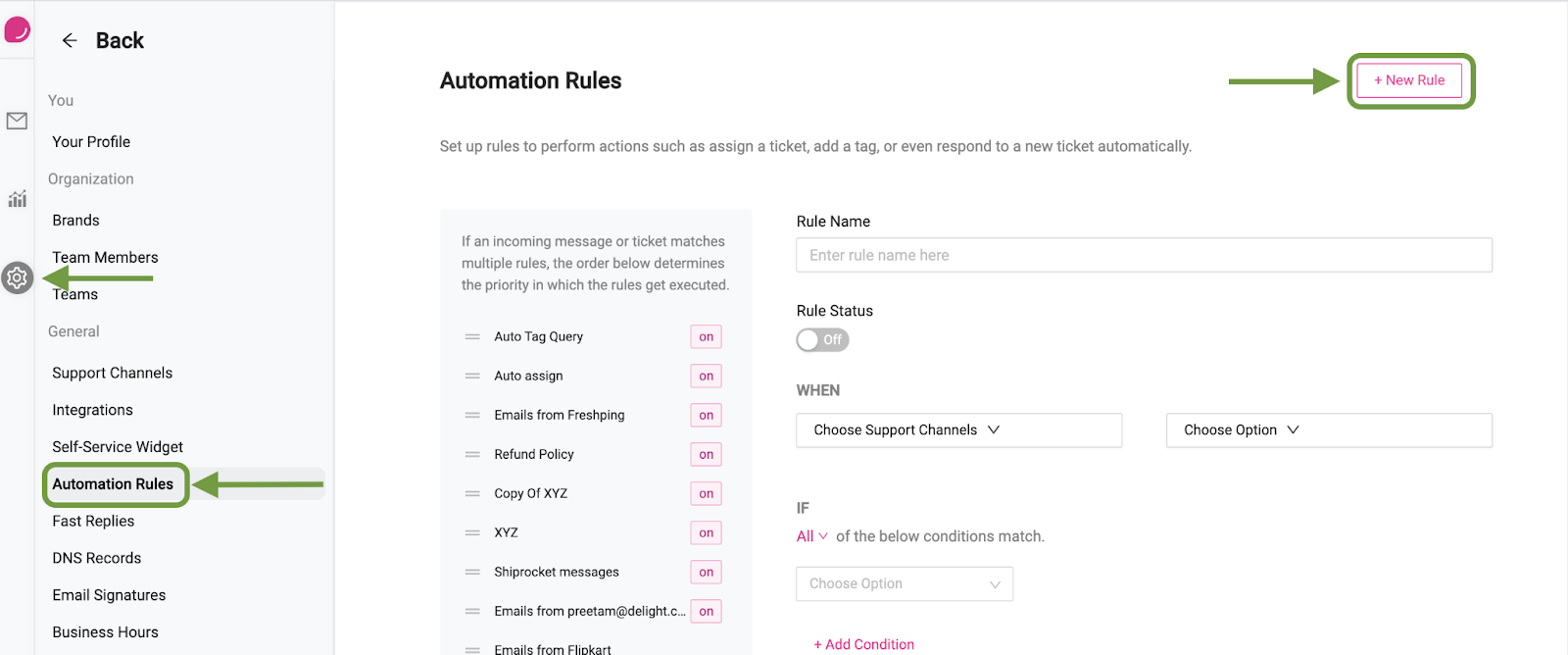
The specific steps to configure the automation rule are explained in our help article - How to automatically reply to a WhatsApp message - which will help you get set up in 2 minutes.
The end result will look exactly like the message that you type here.

Here's the greeting message when someone messages our WhatsApp API phone number.

Manage WhatsApp Support + Marketing with DelightChat
The engagement on WhatsApp is off the charts compared to most other channels. Users are active because they know who they receive messages from and can decide who to connect with or block out. So if you are on the contact list for a user, expect great open rates and a lot of engagement.
But as the number of customer messages increases, you have to add multiple team members to support your WhatsApp customers. And if you’ve grown beyond the 2-3 member team size it’s recommended you opt for a shared WhatsApp business inbox.
There are multiple benefits of using the shared inbox:
- Merge all your WhatsApp conversations in one place
- Easily assign conversations to team members and keep track of who is in charge
- Set up auto-responders, automatically reply based on keywords in your customer's message
- Send broadcasts DelightChat's WhatsApp marketing software, powered by Official API
DelightChat is an omnichannel shared inbox that combines all your support channels like WhatsApp, Instagram, FB, Emails & Live Chat from a single screen.
We also offer a full WhatsApp Marketing suite, through which you can send WhatsApp Broadcasts to your customer lists the using Official API and grow your revenues.
We will also help you get access to WhatsApp API and even make a free Green Tick application to Meta for your brand.
Try DelightChat free for 14-days and find out if it's the right tool for your business.


