Be it customers, leads or the hottest target accounts, everyone wants businesses to respond instantly. And instant messaging apps like WhatsApp have made that possible for us. You and I have no contest on the fact that WhatsApp and other instant messaging apps have come as a boon to us businesses - small and large.
The shift from forms, email resolutions and telecalling to WhatsApp has been rapid and not likely to stop. After all, the ease of communication that WhatsApp provides is unlike any other.
Well, except for one limitation - using one WhatsApp on multiple devices.
Types of WhatsApp Business Accounts
WhatsApp offers two main account types for businesses - the WhatsApp Business App and the WhatsApp Business API. Understanding the differences between these accounts can help you choose the right option based on your business needs and resources.
WhatsApp Business App
The WhatsApp Business App provides a simple solution for small and medium-sized businesses. Key features include:
- Business Profile: Create a profile with details like address, hours, and contact info
- Quick Replies: Use templated messages to answer FAQs
- Labels: Organize and categorize chats
The Business App is easy to set up without needing developer resources. It's designed for smaller businesses looking for basic tools to manage conversations and create a presence on WhatsApp.
WhatsApp Business API
For larger enterprises, the WhatsApp Business API unlocks more advanced capabilities including:
- Automated Responses: Bots can handle queries during off-hours
- High Volume Messaging: Handles massive volumes of conversations
- Integration: Connects with CRM and other systems
The API requires more technical setup but provides sophisticated messaging tools and deep integrations tailored for complex business needs.
Why Use Multiple Devices for WhatsApp Business?
Using multiple devices for WhatsApp Business can really streamline customer service and communication for companies. Let's go over the main advantages, looking at how it improves efficiency, customer service, and teamwork.
Increased Efficiency
Multiple devices make your operations way more efficient. You can:
- Quickly access chats and settings from different devices, saving time.
- Allow team members to handle conversations simultaneously, reducing workload.
- Use automation tools to handle common queries to further reduce what agents need to handle.
Improved Customer Service
Customer service quality goes up a ton with multiple devices. You can:
- Provide instant responses by distributing chats across devices.
- Have 24/7 availability with someone always there to respond.
- Offer more personalized service by integrating your CRM.
Team Collaboration
Collaboration gets simpler when your team can access WhatsApp Business from their devices. They can:
- Get real-time updates on conversations to respond faster.
- Assign specific chats based on expertise.
- Easily track performance in terms of response time and satisfaction.
Let's now answer the pressing question - can you even use WhatsApp on more than one devices in 2023?
Can you use one WhatsApp business on multiple devices?
Absolutely! You can use one WhatsApp business on multiple devices.
According to WhatsApp, you can link up to four devices and a mobile phone using one WhatsApp account. This is possible only if you have a WhatsApp Business account.
If you are a small business, you might think, “Yeah. One WhatsApp, 4 linked devices are good enough for me”. On the other hand, if you are a medium to large business, five simultaneous logins is not enough. You need more.
Also, when you try to open WhatsApp web on more than one browser tab, you get an error message that looks something like this.

Not to forget, the default feature of WhatsApp’s one account, multiple devices comes with other shortfalls. Some of the features that are currently not supported are:
- Creating & viewing broadcast lists
- Viewing live location on linked devices
- Deleting chats if the primary device is an iPhone
There are hacks available to avoid the default WhatsApp one account, limited devices feature. But those hacks come with risks. WhatsApp can ban your account if you use these hacks.
You’ve built that customer base with your blood, sweat and maybe tears. Can you imagine having to go through all that again from scratch? Brrrr. The shivers!
Not to forget, using the hacks even if one WhatsApp can be used by multiple users, there would be no way to keep a track of which agent responded to a message and whose responsibility it is to follow up or if the follow ups have been done on time.
On the other hand, a shared WhatsApp inbox helps you to assign tickets to respected agents and streamlines the ticket resolution process from start to finish.
Is there a way around all of this? Read on to find out.
How to use WhatsApp on two phones?
While you can link up to 4 additional devices using one WhatsApp account, WhatsApp does not allow the use of one WhatsApp on two phones.
According to WhatsApp, even if you own a dual sim phone, you have to choose only one number with which you wish to use the WhatsApp application.
Hacks around this are available, but so are the risks of getting your WhatsApp account banned.
How to use WhatsApp business for multiple users?
There is another way, which is to use WhatsApp business API for multiple users. Many businesses are already doing it and successfully managing customer support on WhatsApp.
Certain tools like DelightChat build on top of the WhatsApp business API and allow you to access one WhatsApp number across multiple users.
With the help of DelightChat, you can also connect your other communication channels like Instagram, Facebook, Twitter as well as WhatsApp and view them all on a single dashboard.
The best part? Unlimited number of users can access the dashboard and customer chats at the same time. This way, you do not have to worry about account ban, limit on number of users or a messy chatbox management.
In just 3 steps, you can set up a shared WhatsApp inbox for your team. Here’s how:
1. Get WhatsApp API
The first step to use one WhatsApp for multiple users is to get access to the WhatsApp Business API. WhatsApp Business API triumphs over a regular WhatsApp account with benefits best suited for businesses.
The current pricing for WhatsApp API is based on per conversation basis as opposed to the earlier pricing model of per notification basis.
An easy and fool-proof way to get access to WhatsApp Business API is through tools such as DelightChat. These tools provide easy integration along with many other added features.
Sign up today to get WhatsApp API access.
2. Setup WhatsApp Shared Inbox
Once you are done with getting the WhatsApp Business API access, it is time to complete the shared inbox integration on DelightChat.
Why DelightChat? Because it helps you integrate WhatsApp, Instagram, Facebook and even your Shopify onto a single dashboard. So, each time you get a message on any of these platforms, all you need to do is open DelightChat.

It can also be shared with unlimited users. Your support team can leave notes, tag team members on support tickets, create follow-up reminders and more.
This makes your customer support and internal collaborations easy, quick and super-efficient!
To complete the setup, you can follow the instructions for WhatsApp Business API for multiple users.
Now, all that is left is team onboarding.
3. Onboard your team
To onboard your support team on DelightChat, here’s all you need to do:
Step 1: Click on the ‘ Invite Team Members’ option under ‘All Team Members’.
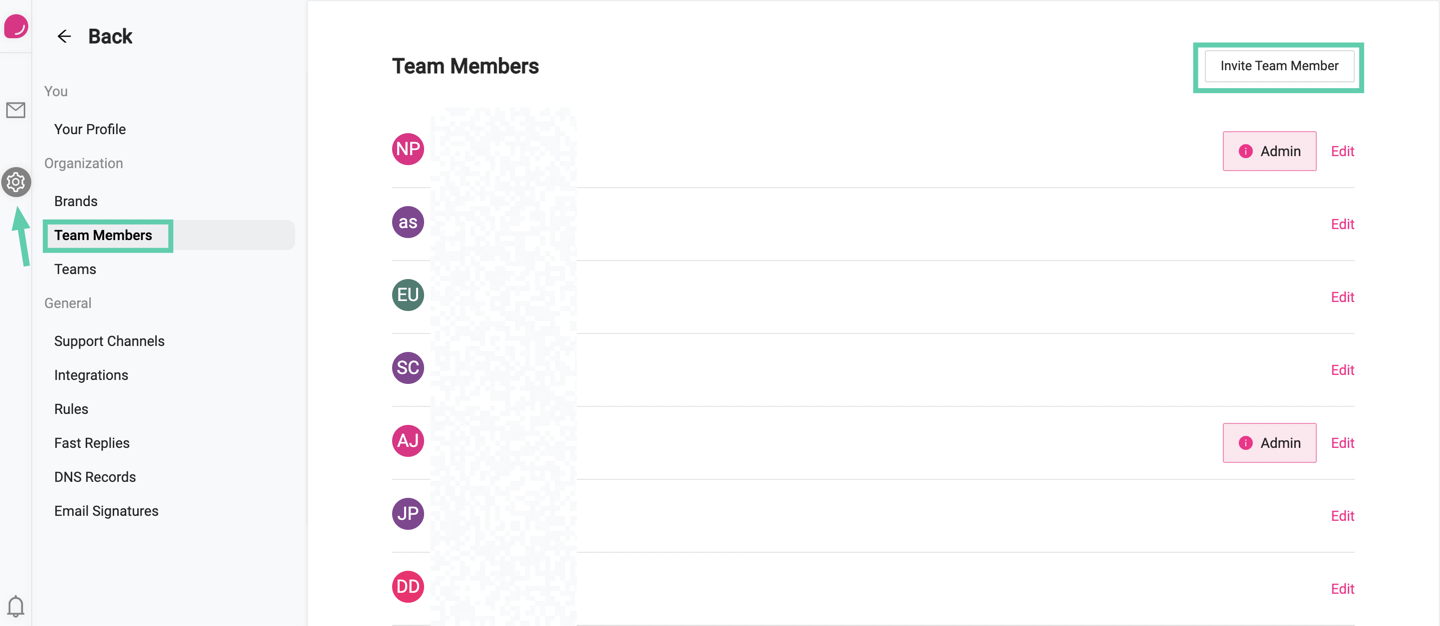
Step 2: Enter following details of the team member - First and last name, email id and username.
Step 3: Choose the permissions you want the member to access. You can choose between ‘Agent’ and ‘Admin’, which decides if the member can access primary settings or not.
Step 4: Select support channels you want the team member to have access to.

Step 5: Lastly, click on ‘Invite Team Member’.
Once this is done, your team members will receive an invitation email. Upon accepting it, the team will be prompted to create a password. Et voila! Your team will now be able to access the DelightChat dashboard and talk to your customers.
Frequently Asked Questions
How many people can use one WhatsApp account?
Before WhatsApp’s Beta program launched in September 2021, you could use one WhatsApp on 2 devices i.e. 1 phone + 1 device, but not 2 mobile phones.
Post the update, one WhatsApp number can be used on 5 devices i.e 1 phone and 4 additional devices. However, one WhatsApp number still cannot be used on 2 phones.
How many users can use WhatsApp Business API?
WhatsApp Business API can be used by 5 users simultaneously - 1 on phone and 4 on linked devices (provided none of linked devices are a mobile phone).
Can you share a WhatsApp Business account?
Yes. You can share a WhatsApp Business account.
One WhatsApp business account can be shared by 5 people on 5 devices i.e. one phone and four linked devices. However, if you have access to WhatsApp Business API you can share a WhatsApp Business account with unlimited users using tools like DelightChat.
How to use WhatsApp Business with multiple users?
To use WhatsApp Business with multiple users, WhatsApp allows you to link a total of 5 devices - one phone and four other devices. One WhatsApp account cannot be used on 2 phones at the same time.
WhatsApp Business can be used by multiple users using hacks available out there. But the risk of account ban exists.
You can also build over the WhatsApp Business API according to your needs, however, that needs expert work.
The easiest way to use WhatsApp Business for multiple users is using ready tools such as DelightChat.
Can you use multiple WhatsApp accounts on one device?
WhatsApp does not allow use of multiple WhatsApp accounts on one device. If you still want to use more than one WhatsApp account on a single device, you can use the below methods:
1. Parallel space on Android
2. Samsung cloning feature
3. Using apps for iOS such as Tutu or WhatsApp 2
How to use 1 WhatsApp in 2 phones?
You cannot use 1 WhatsApp in 2 phones. According to WhatsApp, you can link your account to up to 4 additional devices, apart from your phone.
However, you can use WhatsApp Business API on unlimited devices using tools such as DelightChat.
Can WhatsApp Business be used on multiple devices?
One WhatsApp Business account can be used on multiple devices - one phone and upto four linked devices. However, the same WhatsApp Business account cannot be opened in multiple tabs on a single browser.
If you use the WhatsApp API account and integrate it with tools such as DelightChat, one WhatsApp account can have unlimited users.
3 Benefits of using a WhatsApp Team Inbox for Multiple Users
Let's understand the main benefits of using WhatsApp team inbox for multiple users for your business.
1. Unlimited users
WhatsApp allows a maximum of 5 simultaneous logins using one WhatsApp account - one phone and four linked devices. If yours is a medium to large business, this is not enough.
Using tools such as DelightChat enable you to go beyond this. You can share the same inbox with unlimited users. This allows your team to address customer queries with ease and super efficiency.
2. Avoid multiple channels, multiple numbers
WhatsApp limits the number of simultaneous logins for one WhatsApp number. If you have a bigger team size, 5 simultaneous logins are not enough.
Whereas, if you have more than one WhatsApp number it would be a hassle for customers.
With DelightChat’s shared WhatsApp team inbox for multiple users, you can not only share it with unlimited users, but also integrate your other channels like Facebook, Instagram and manage your Shopify from the same dashboard.
3. Better customer support efficiency
Some common issues you face with WhatsApp chats is it can be messy, messages can be missed, the concerned team member does not get a message and what not. Customers are left hanging, unintentionally, making them feel frustrated or unheard. And the risk of losing them just keeps getting higher and higher.
Having a shared WhatsApp inbox for your customer support team members allows you to:
- Assign tickets to respective support agents
- Collaborate with team members using comments, setting up followup reminders and tag team members on support tickets
- Send customised and automated replies to customers such as ‘Outside of business hours’ or ‘Hello John. How may we help you today?’
- Also send automated replies to queries with common keywords such as ‘I want a refund’ or ‘I want an exchange’.
- Automatically assign a new ticket to a new team.
DelightChat Is The Best Way To Have One WhatsApp For Multiple Users
Skip the risk of account ban, messy chat management and a haywire customer support on WhatsApp.
DelightChat heard the woes of businesses like you and came up with the perfect solution for how to use WhatsApp business on multiple devices using official API.
Try DelightChat today and unlock the benefits of having one WhatsApp, multiple users.


