You can automatically archive tickets by identifying keywords or sender email addresses. This is especially useful if you know that you receive repeated emails from a specific email address that you do not wish to see within DelightChat.
Here’s how you can automate ticket archiving:
- Go to [Automation Rules] from the Settings menu and click [+New Rule].
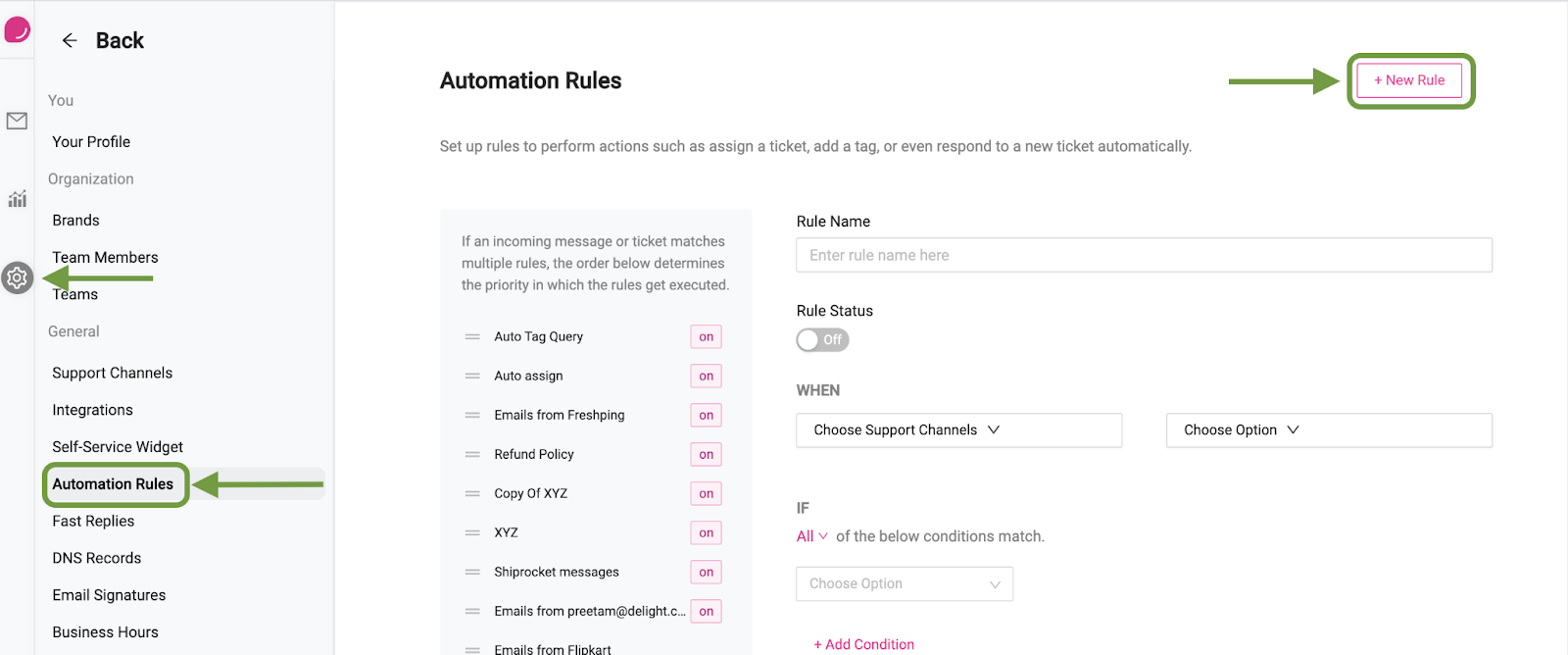
- Next, enter the name of the rule and switch the rule on
- Under “When”, select the channels that you want the rule to be active on, and if the rule should run on new ticket creation and/or when there is a new message on an existing ticket.
- Select the conditions to identify if an email should be archived. In our case, we’ll add the email addresses that send regular updates and need to be archived in the “Sender Email Address” is “Exact Match”
- Under “THEN”, select [Archive Ticket]

Once you’re all set, click [Save Rule]

