Customers on Instagram and Facebook use the terms “Price please” or “pp” in comments to get information about the price of the product. It can be difficult to handle the requests when there are way too many of them.
Here’s an easy way to handle price please comments on Facebook and Instagram:
- Go to [Automation Rules] from the Settings menu and click [+New Rule].
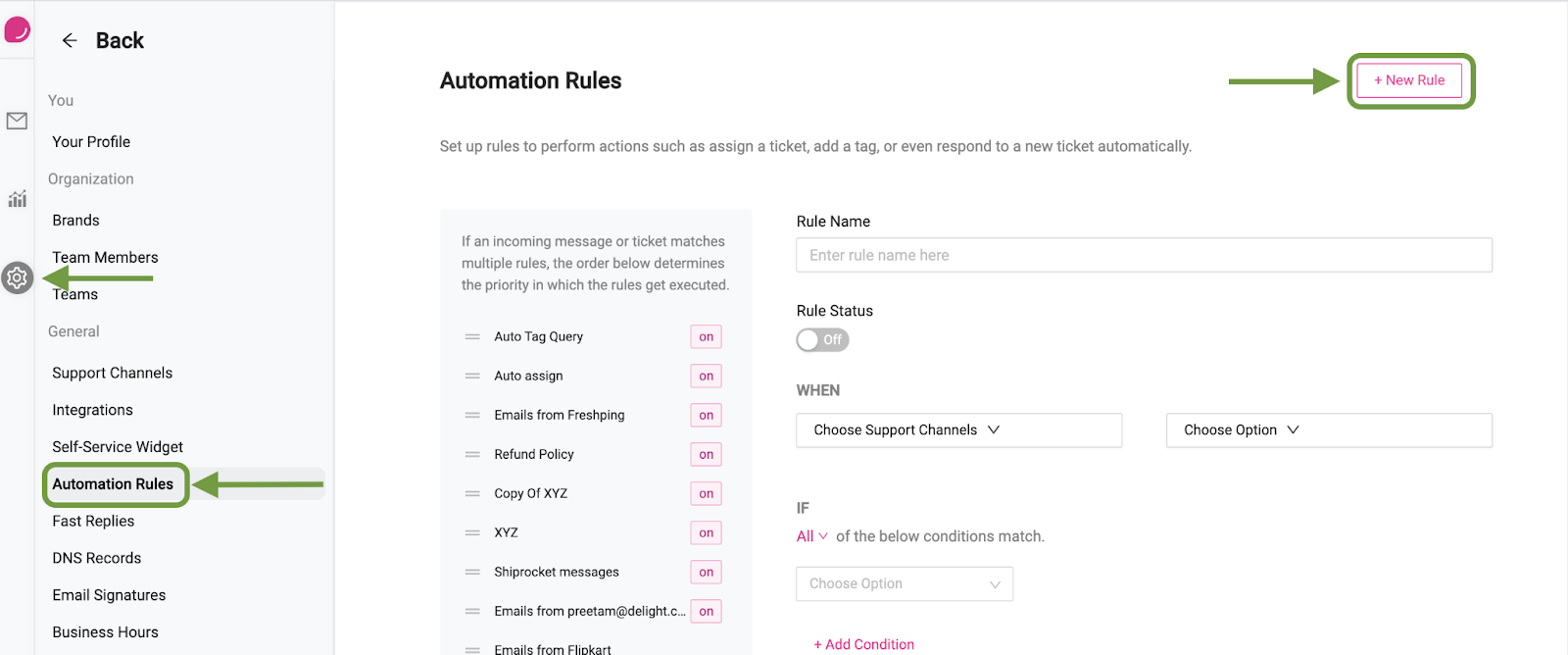
- Next, enter the name of the rule and switch the rule on.
- Under “When”, select the channels that you want the rule to be active on.
- And now choose if you want the rule to be activated on creation of a new ticket, on receiving a new message in an existing ticket, or both.
- Select the conditions when the automation should run. In our case, we’ll use the “Message Body” > “Contains” > Enter price please, pp, price
- Next, scroll further and select “Auto Reply” from the dropdown under THEN.
- Here you can create a response for the customer to reach out to you via DMs or check the price on a specific page on your website.

- You can choose to reply only once per ticket or allow multiple replies.
Users will appreciate your immediate attention to their comments and you get the opportunity to display even more products in front of them.

